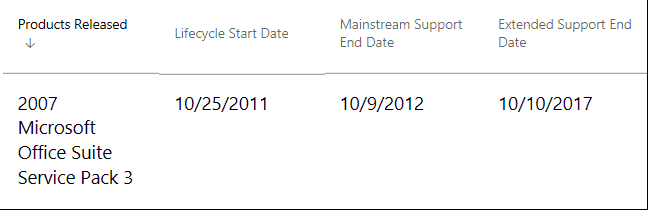If you are still using Office 2007, then you have a problem on the horizon: Office 2007 is reaching end of extended support on October 10, 2017. That means no more security updates! (Find out more about the implications of using out-of-support software from our blog post.) Security should always be a concern in your IT strategy, but its importance is fresh on everyone’s minds these days because of the recent outbreak of the WannaCry malware. If you are still using Office 2007, it’s time to make plans to move to a modern solution to keep your network safe.
And if you are using Outlook 2007 in conjunction with Exchange Online through Office 365, you have an added incentive to migrate to new solution. Mirazon has received notice from Microsoft that they will be making some changes to Office 365 later this year. These changes will prevent your email from synchronizing from Exchange Online to your desktop application of Outlook 2007. In other words, after October your email will no longer sync to your desktop.
What should you do? You have a few options.
Your first option is to get on a more recent version of Office through volume licensing.
Although Microsoft is pushing everyone to embrace Office 365, it is still possible to purchase traditional, perpetual licenses for Office 2016 products.
Through the Open License program, you can buy Office 2016 Standard ($373 per device) or Office 2016 Professional ($508 per device), and for your Mac users, you can purchase Office 2016 for Mac Standard ($373 per device). If you want Software Assurance, then Mirazon recommends using the Open Value program, either standardizing company wide or upgrading only some of your PCs through the non-company-wide option. Mirazon can provide you with a quote for any of these products. And remember that with volume licenses of Office, the primary user of a desktop licensed for Office can also install Office on their laptop for free (see my post here for more information). Before you go shell out a lot of money for an upgrade, however, let’s explore your next option …
Your second option is to obtain a more recent version of Office through Office 365.
If you don’t have an Office 365 subscription yet, it’s easy to sign up for one. Give Mirazon a call and we can help walk you through it.
But if you have an Office 365 subscription already, then you might already have the licensing you need to install Office 2016. Most of the Office 365 business plans include the right to install the desktop applications of Office 2016. In fact, one of the major benefits of Office 365 is the fact that you can install Office 2016 on up to five devices, if your plan includes the desktop applications. Currently, the following Office 365 plans include a subscription license for Office 2016:
- Office 365 Business: $8.25 per user per month
- Office 365 ProPlus: $12.00 per user per month
- Office 365 Business Premium: $12.50 per user per month
- Office 365 Enterprise E3: $20.00 per user per month
- Office 365 Enterprise E5: $35.00 per user per month
- Office 365 Nonprofit Business Premium: $2.00 per user per month
- Office 365 Nonprofit E3: $4.50 per user per month
- Office 365 Nonprofit E5: $10.00 per user per month
- Office 365 Education E5: $8.00 per user per month
- Office 365 U.S. Government Community G3: $17.56 per user per month
- Office 365 U.S. Government Community G5: $28.98 per user per month
But if money is tight, then let’s take a look at your last option …
You third option is to sign up for an Office 365 plan that only includes online versions of common Office products.
This is the cheapest option currently available. Through Office 365, Microsoft offers online versions of Outlook, Word, Excel, and PowerPoint that are accessed through a web browser. So instead of having your users open Office 2007 on their desktops, they just open their web browser and log into Office Online.
As someone who uses both the desktop application and the online version of Outlook, I can testify that using Outlook through a web browser is not ideal, but it gets the job done. Through Outlook Online, you can do many of the same things you can do in the desktop application. Some actions just take longer, are more tricky to accomplish, and don’t look as pretty when you’re done.
But the positive side to this option is the price. Here are the Office 365 plans that include Office Online but not the desktop version of Office:
- Offfice 365 Business Essentials: $5.00 per user per month
- Office 365 Enterprise E1: $8.00 per user per month
- Office 365 Nonprofit Business Essentials: FREE for qualifying organizations
- Office 365 Nonprofit E1: FREE for qualifying organizations
- Office 365 Education: FREE for qualifying organizations
- Office 365 U.S. Government Community G1: $6.20 per user per month
And if all you need is email, then you should check out Exchange Online which includes the online version of Outlook:
- Exchange Online Plan 1: $4.00 per user per month
- Exchange Online Plan 2: $8.00 per user per month
So those are your options. Pick whichever one you like, but for your own safety and the safety of your business … Migrate off Office 2007 before October!
You can get more information on these plans through the following links: SMB (up to 300 users), Enterprise, Non-profit, Education, Government, and Exchange Online. For a longer discussion of the issues you should be considering, I would recommend reading this post I wrote a few months ago: “Office 2016 vs. Office 365: Which One Should I Buy?” Information from Microsoft about migrating off Office 2007 is available here.