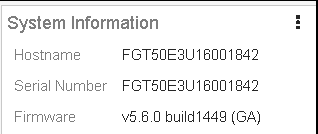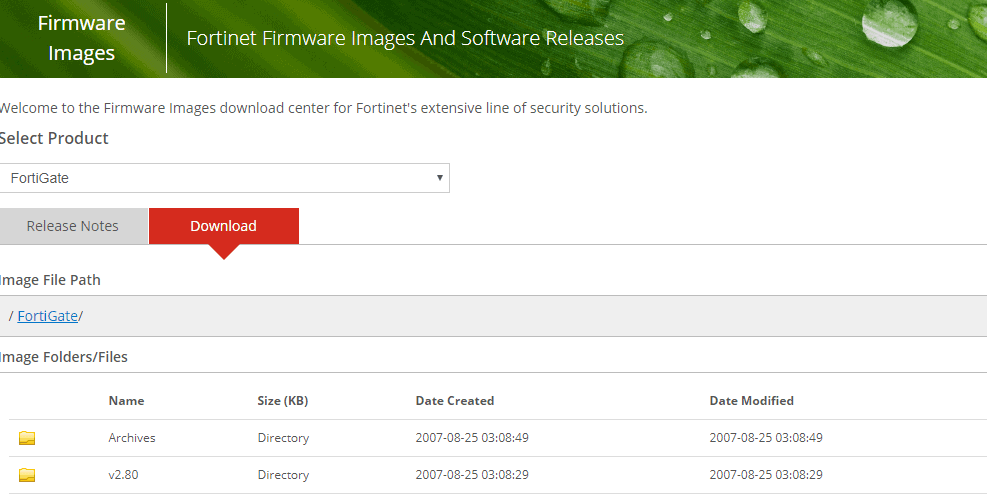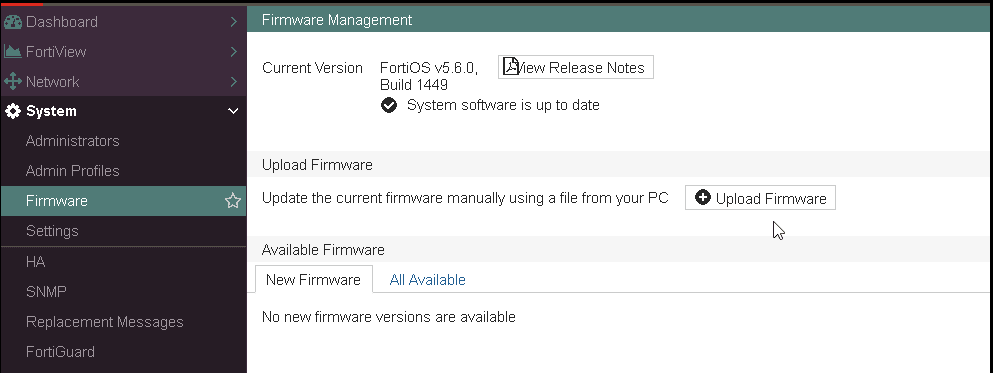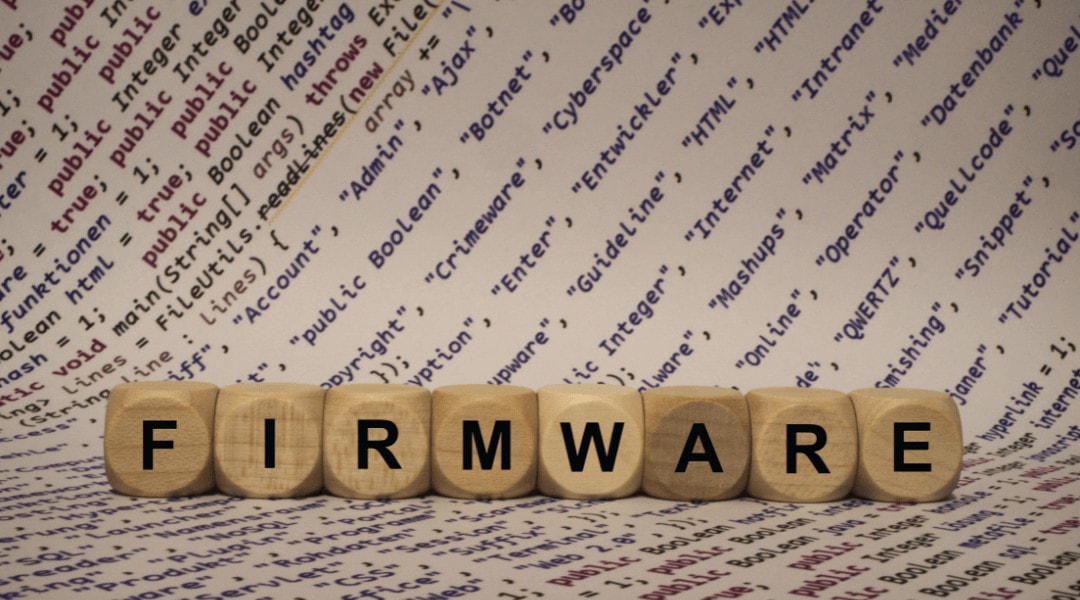
Fear of and Confusion with Firmware
Are you ever concerned about updating your network to the latest version of firmware? Do you worry about implementing the update correctly or being surprised by bugs? Firmware updates are important and necessary in keeping your network safe from vulnerabilities. However, when it comes to FortiOS firmware, there are certain steps you should take to ensure a smooth and successful update.
Where to begin?
The best place to start is the Fortinet Support Images page. You can find release notes for each build and these downloads include bug reports that are updated on a regular basis. Fortinet is transparent about every known issue. This report is quite essential in determining whether or not you should upgrade. Check out the report, will the known bugs hinder the performance of your network? Can you live with the bug?
After you’ve looked at the release notes and you decide you’re ready to update, you’ll need to identify your current firmware. On the main dashboard of your FortiGate page, find the System Information tab. Here you can find the firmware version with a build number. You’ll need this information for the next step.
Now what?
You’ll need to figure out the upgrade path by looking it up on the Fortinet site. Find the red box titled The Upgrade path tables, select your build version, and scroll down until you find the upgrade path you need. For example, if you are on 5.2.4, you will need to upgrade to 5.2.6 then 5.2.9 and finally 5.4.5.
Can I download now?
Once you know the firmware upgrade path, you can begin downloading the firmware you need. Return to the Firmware Images page and select the download tab. Open the folder for the build version you need then find the revision number according to the upgrade path.
Depending on your model, match the type to the firmware and download by selecting HTTPS. Repeat for each version of firmware in your upgrade path. Go into your FortiGate firewall management page to upload your firmware. On the left, find the System dropdown, and select Firmware. Once you have opened that page, select Upload Firmware. Download the firmware in order according to the upgrade path.
Is the most recent build right for my network?
Updating to the latest build is not always best for your network. The 5.6.0 build is an early release build and not all the kinks have been worked out. This build is beneficial for any odd numbered firewall, including the FortiGate 30, 50, and 90 series. Version 5.6.0 fixes many of the known issues with software switching. It also has other updates and features including, cooperative fabric builds, creating your own MPLS certificates, sandbox inspections, security fabric, and FortiMail. Before updating to the latest build, or any build for that matter, consult your IT expert.
Don’t be hesitant when upgrading firmware, get informed by checking out the release notes and talking to your engineer. For questions, send us an email or give us a call at 502-240-0404!