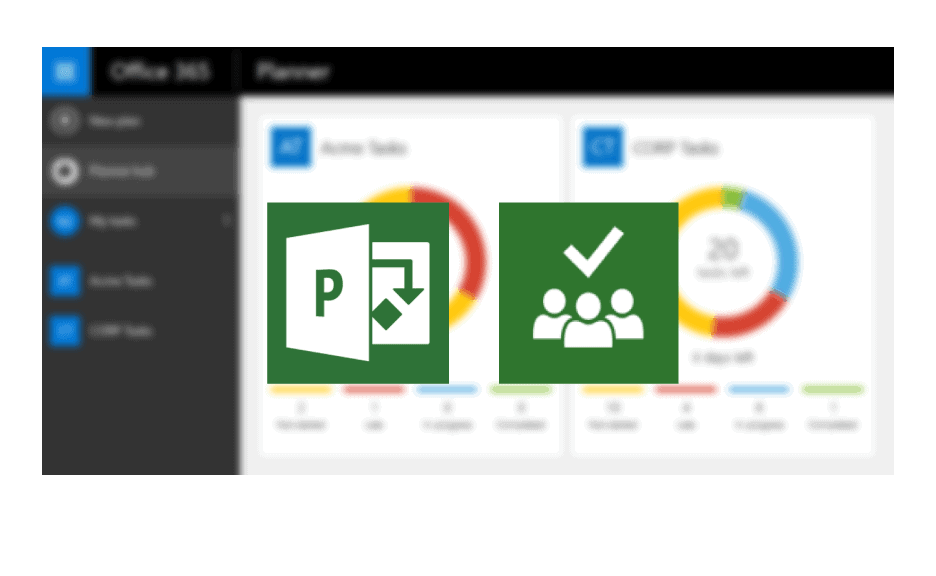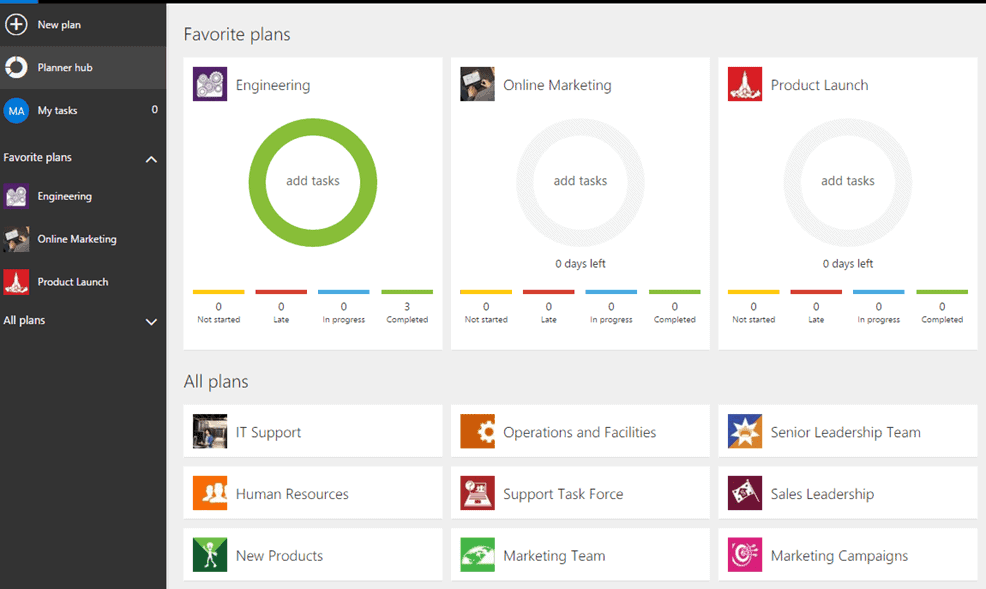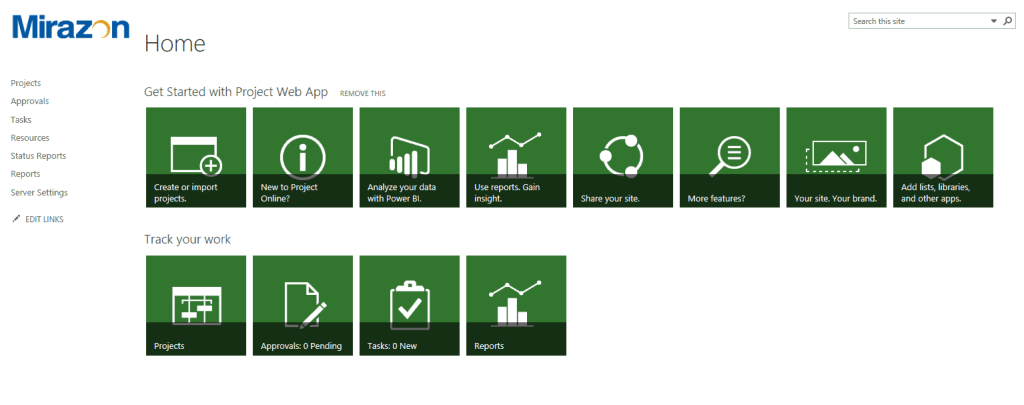Curious about future updates for Microsoft Planner and Microsoft Project?
In the near future, Microsoft will be rolling out product and feature updates that allow for seamless integration of these tools. You will soon have the ability to right click on a task in Project, and select the option to associate it with a Planner project where task details can be added and managed for use by the project team!
In Planner users will also be able to customize backgrounds, grant guest access, utilize a timeline view, and take advantage of an improved mobile experience. In Project users will benefit from updates like support for external users and a mobile application. A Project exclusive update includes a team news feature in SharePoint online to broadcast key events related to projects.
Not sure which tool fits your needs?
There are many reasons why your company may want to use one of these project management tools. We’ve talked through these varying reasons here. If you are looking for the best solution for your use-case, consider the following factors when making your decision.
Microsoft Planner fits the basic project planning needs of everyday users and project teams. Within Planner, any team member can utilize Task Management and Resource Allocation without Capacity Planning. More specifically, team members add and manage task details and assign resources. But there is not an option to forecast or manage a project portfolio.
Microsoft Project expands on Microsoft Planner’s feature set and fits the needs for a Project Portfolio Management tool. The Project tool allows for further management, planning and forecasting of projects ideal for high level project planning. This tool is generally too cumbersome for most non-project managers.
The end goal for Microsoft is for users to leverage Project for capacity planning and time tracking (higher level), while using Planner for tracking details (more simple).
With Planner included in E3 or higher O365 subscriptions it is much more cost effective to have general teams members leverage the tool, while being more selective about only Project Managers and PMOs using (the more costly) Project licenses.