
 In a previous post, I provided a list of seven licensing benefits that many people are unaware of. One of those benefits was that “a single volume license of Office gives you the right to install Office on a desktop and a laptop if both devices have the same primary user.” I promised a blog post that would clarify that topic, so here goes…
In a previous post, I provided a list of seven licensing benefits that many people are unaware of. One of those benefits was that “a single volume license of Office gives you the right to install Office on a desktop and a laptop if both devices have the same primary user.” I promised a blog post that would clarify that topic, so here goes…
The basic idea behind the benefit is this: if you have an employee who uses a desktop in the office and a laptop in the field, you only need to buy Office once for that employee. If you purchase a volume license of Office, then it can be shared between the desktop and the laptop.
Don’t believe me? Check this out…
As I’ve mentioned before on this blog, the authoritative document for licensing questions such as this is the “Microsoft Volume Licensing Product Use Rights” document or “PUR” for short. You can download the PUR here for a bit of light reading. You will find Office listed under the section entitled “Desktop Applications (Per Device).” Just like all the other products in this category (Lync client, Project, and Visio), Microsoft Office is covered by the “General License Terms” of this section. Here are the terms that apply to our situation:
- You must assign each license to a single device.
- You may install the software on the Licensed Device ….
- Unless you license the software as an Enterprise Product or on a company-wide basis, you may also install the software on a single portable device.
…
- Local use of the software running on a portable device is permitted for the primary user of the Licensed Device.
Clear as mud? Here’s a diagram to help explain:
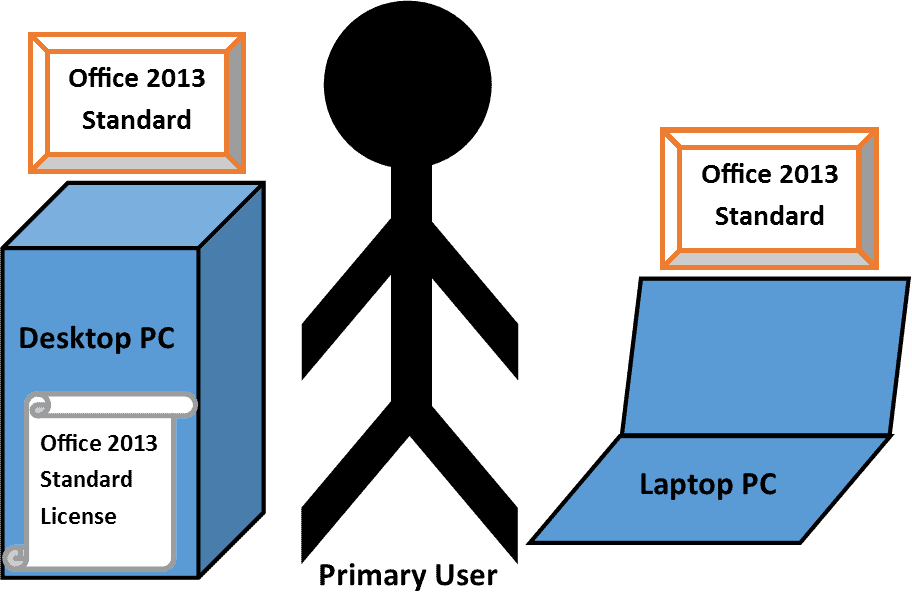
Notice that there is only once license involved. That license is assigned to the desktop and so the software is installed on the desktop. (That takes care of General License Terms #1 and #2 above.) Most small and medium businesses don’t license Office as an “Enterprise Product” (because they don’t have an Enterprise Agreement) or on a company-wide basis (see this blog post for an explanation of a “company-wide” scenario). So if the primary user of the device also uses a laptop, then we can install Office on the laptop as well. (That takes care of General License Terms #3 and #7.)
But notice that we did not assign a license to the laptop. The laptop is covered by the use rights of the license assigned to the desktop. This is basically an extra benefit that Microsoft throws in for its volume license customers. The logic behind it is that the primary user will only be able to use one instance of Office at a time. The employee is either going to be working on their desktop at the office or they are going to be working on their laptop out in the field. So why should the customer have to buy Office twice? I know, I know… It’s hard to believe the Microsoft is actually being reasonable, but this is one instance where they deserve a pat on the back.
A few closing thoughts on this issue:
First, notice that this only applies to volume licenses. OEM licenses and retail box products do not apply.
Second, notice that this only applies when you have the same person assigned as the primary user of a stationary device and a portable device. Don’t go telling Microsoft that Mirazon said that you don’t ever have to buy Office for your laptops. If you have different people using those laptops then you need to buy another license of Office.
Third, notice that the instance of Office running on the laptop is based on the license assigned to the desktop. If anything ever changes in this scenario, you probably will need to buy a license of Office for that laptop. For example, if the company decides to give that desktop to another employee, then our primary user is no longer the primary user of the desktop and suddenly the laptop is no longer covered.
Lastly, notice how you can save money by purchasing your licensing through a Value-Added Reseller like Mirazon. Knowledge is power. Potentially, this information could save you thousands of dollars in licensing costs. Working with experienced professionals such as the Mirazon could really cut down the cost of your next big licensing purchase.