Reach Out – We're Listening!
Have questions or need assistance? Drop us a line – we can’t wait to meet you.
Headquartered in Louisville, Kentucky, we proudly deliver world-class IT support and solutions to customers across the nation.
Making smarter technology decisions.
Keep an eye on internal and external security vulnerabilities, threats, and out-of-date policies that could compromise your security.
Determine where your budget should focus. Establish a baseline for your environment and track your progress as you improve.
Sit down with experts to analyze the data and develop actionable, concrete remediation and improvement strategies.
Through assessing, analyzing, and adapting, you can repeat successful functions that meet your business’s goals.
We’re here to help! Whether you need a trusted partner or just have questions, Mirazon is ready to support your business, right here in Louisville or remotely, wherever you are.
Customization at Your Fingertips.
Whether it be one time, quarterly, or annually – Mirazon has you covered with whatever works best for you. Stay on top of your IT environment and push your projects, goals, and business forward with valuable intel you deem important to help make the right decisions and measure progress.
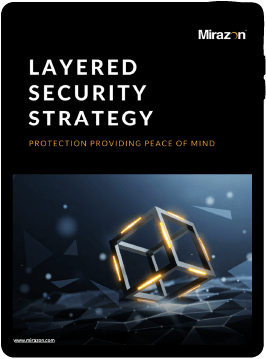
Download our
Free Layered Security Strategy Guide!
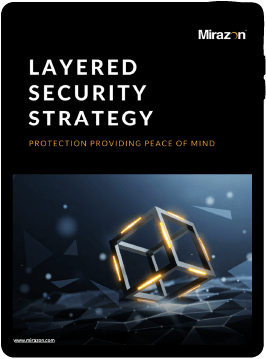
"*" indicates required fields