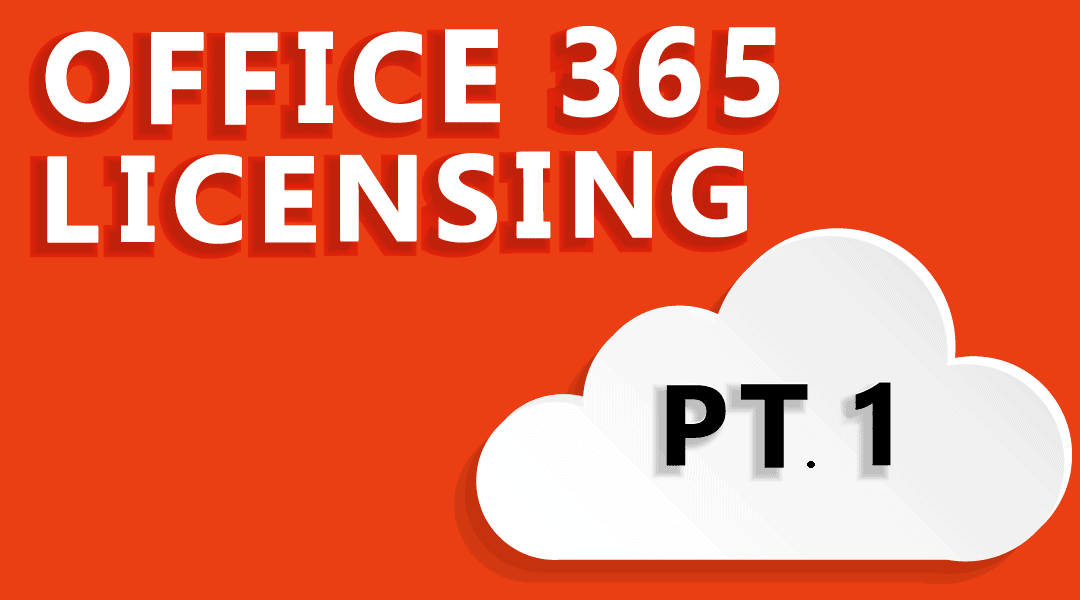
We get a lot of questions about what Office 365 is and its different licenses. It is a challenge if you are not continually reviewing the offerings as Microsoft keeps expanding and changing them. This multipart blog is to provide an overview of the licenses available at the time of writing and how to select the right license for your need.
Office 365 is not a single product or service. It is dozens of different products and services that build on each other to provide a comprehensive business ecosystem that scales from a single person office up to companies of thousands. The products are broken into two primary sections, Business and Enterprise, but you can mix and match licenses and applications to meet your need.
Purchasing Microsoft licensing is confusing by just the scope of options that are available. There are two purchasing options: Advisor and Cloud Service Provider (CSP). With the Advisor model, you can register with Microsoft and all licenses are billed to you. This can be monthly or annually. If you do this, it’s up to you to manage all your licenses, make sure the credit card is billed properly and if the credit card is replaced, that the new card is registered. I have seen some real problems with this when the person managing the account leaves the organization and a problem arises with the credit card, either through expiration or the card is lost or compromised and must be replaced.
The CSP model turns over the management of the licensing to your service provider, like Mirazon. No credit card is necessary as accounts are invoiced monthly or prepaid annually. The prices for the licenses are typically the same.
The options are:
- Monthly – This has a slightly higher monthly cost, but each license is committed on a month-to-month basis.
- Annual Commitment – Licenses are billed monthly, but each license is committed for a year. There is a penalty for canceling any licenses before the end of the annual term.
- Annual Purchase – This has a price break for prepayment of each license. There are no refunds once the license is committed. This is a great model for a lot of organizations that have a stable number of employees and their license numbers or types do not fluctuate.
There are also special options for nonprofit and government. We’ll cover those later.
The chart below details the Office 365 Business licenses.
| Business | Description | Best use |
| Exchange Online Kiosk | Basic email, 1 Gb mailbox, webmail or smartphone access only | Mobile worker. Kiosks. Formerly called a Deskless Worker License |
| Exchange Online (Plan 1) | Email only, no access to Office 365 services, has a 50 Gb limit | Great replacement for POP mail users. Can use Outlook or webmail. |
| Office 365 Business Essentials | Email and access to the Office portal and dozens of other free applications, including the 1 Tb of OneDrive storage. Does not include desktop installations — apps are all Web access. | Office user. Does require a version of Microsoft Office 2013. |
| Office 365 Business Premium | Email, local install of Microsoft office, Full access to the Office portal | Includes full local installation of Microsoft Office. Includes Access. Each user can install the full desktop copy on five of their devices, i.e. a laptop, desktop, phone, and tablet at no additional charge. |
| Office 365 Business1 | This is Microsoft Office without an email account. This is a full install package and includes, Outlook, Word, Excel, PowerPoint, OneDrive, SharePoint and Teams | Best use is for companies that still have an on-premises Exchange server or an alternative email provider. |
1 The price of standalone Microsoft Office 2019 is $249. This is a onetime purchase with no feature updates. Can only be installed on one computer. Does not include MS Access, or Publisher
Below are the most used Office 365 business products.
For a more detailed comparison, click this link to compare Office 365 Business license options. Note that the pricing shown is for an annual commitment with monthly billing to a credit card, so the numbers could vary a little depending on what option you choose.
Please note that the operating system minimum is Windows 7 and Office 365 access also runs on Microsoft Office 2013 or later.
Office 365 Business licensing is restricted to no more than 300 users. If you need more than that, you will have to look at the Enterprise set of Office 365 licenses.
Are you a qualifying non-profit? You may be able to get Office 365 licensing free or at a greatly reduced price through Techsoup.
What’s next? Stay tuned for the next blog in this short series, a closer look at what is included in each license!