Reach Out – We're Listening!
Have questions or need assistance? Drop us a line – we can’t wait to meet you.
Headquartered in Louisville, Kentucky, we proudly deliver world-class IT support and solutions to customers across the nation.
Technology alone cannot protect your business from everything. Attackers go where security is at its weakest – and that weak link is your employees. It is crucial to educate employees on the existing threats they will be exposed to, how to recognize those threats, what to do if they encounter one, and best practices to mitigate those threats and potential risks.
Mirazon is here to provide the customized, hands-on training your business needs to maintain a high level of security. We will provide the knowledge, resources, and training materials to protect your people, data, company, and reputation against cyber threats. Our security training services teach practical skills through a variety of course topics and security tools that include phishing campaigns, social engineering, emerging threats, and more – all at your own pace.
Employees who sit through hours of training going through a variety of course topics can find it monotonous. Mirazon makes lessons engaging, hands-on, interactive, and relative to real-life scenarios so your employees can truly be prepared for any cyberthreat.
Outdated training material fails to educate employees about present-day security threats. Our security awareness training stays up to date with the latest security threats via its large network of users and experts.
There is an exponential amount of information that can go into cybersecurity awareness training, and choosing course topics and materials can become overwhelming. Mirazon’s experts do the hard work for you to make sure you and your team have what you need – for now and the future.
What should go into security awareness training? The answer is: a little bit of everything. Our training covers different types of cybersecurity risks, deploys simulated phishing attacks, provides hands-on training, analyzes user behavior, defines best practices, and more.
It’s important that this type of training evolves with emerging cybersecurity threats while, at the same time, continues to recognize “old” and current risks.
Knowing what is/is not being implemented is critical to creating a customized training program specific to your employees and business model.
Through our engaging content, we will educate your employees using personalized, evolving, interactive modules that can be taken anytime/ anywhere, and can be altered for different departments and the types of threats each could become exposed to.
This includes simulation attacks sent to your employees that attempt to bait them into falling for a fake cybersecurity attack. The content changes and is relevant to what employees may actually be exposed to.

We will provide you with an easy-to-view dashboard that contains results showing exactly how each employee interacted with the training assignments, simulations/simulated attacks, and assessments.
Our targeted training is a continuous cycle that will evolve with your business, employees, and existing threats. This is not a “one-and-done” approach, and we will continue to educate your employees on areas where it’s needed most.
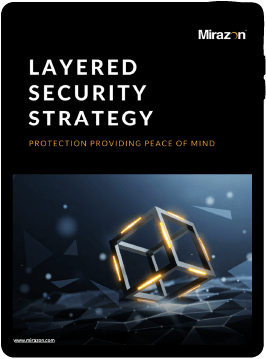
Download our
Free Layered Security Strategy Guide!
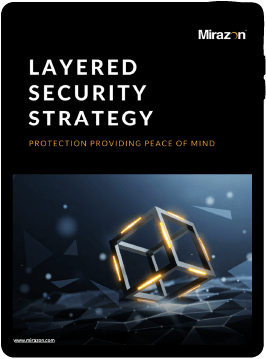
"*" indicates required fields
With our customized cybersecurity awareness training approach, we can adequately engage and prepare your end users for the types of phishing and social engineering attacks they’re likely to see.

If an organization is serious about protecting sensitive data from cybercriminals, then cybersecurity training for all employees, regardless of function, is an absolute necessity.
In addition, your company and its partners may make you subject to industry-specific, federal, or state regulatory requirements that call for yearly cybersecurity awareness training for all staff – including executives, temps, and contractors.

A successful cybersecurity awareness training program should reach individuals with varied degrees of technical aptitude and cybersecurity understanding – as well as workers with different learning styles – and should combine a variety of the following:
Defense. Confidence. Culture.
A cybersecurity breach has serious consequences. One small mistake can do significant harm to both the person making it and the business, who must notify both consumers and regulators of the incident. The cost of a security breach is bigger than it has ever been…and it’s growing.
Employees gain insight about the cybersecurity environment through cybersecurity training by using a variety of teaching techniques to instill a culture of security compliance in your company and enhance public knowledge of cybersecurity concerns.
Headquartered in Louisville, Kentucky, we proudly deliver world-class IT support and solutions to customers across the nation.