
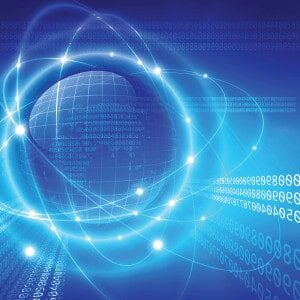 Basically, LLDP is the Link Layer Discovery Protocol and it’s a very useful feature in networking. How does it work? Switches and some other devices send out a packet every few seconds with information about the device. For example, a switch will send out its name, type and what port it sends packets from. If another switch gets this packet, it will hang onto that information and you’ll be able to ask the switch about what other switches or networking devices it knows of. It can then report back that there is another switch or device called X with X number of ports as well as its IP address.
Basically, LLDP is the Link Layer Discovery Protocol and it’s a very useful feature in networking. How does it work? Switches and some other devices send out a packet every few seconds with information about the device. For example, a switch will send out its name, type and what port it sends packets from. If another switch gets this packet, it will hang onto that information and you’ll be able to ask the switch about what other switches or networking devices it knows of. It can then report back that there is another switch or device called X with X number of ports as well as its IP address.
Ruckus Wireless finally added LLDP functionality in its firmware update the last quarter of last year. However, it isn’t enabled by default.
Enabling it is a simple process, really. You just have to go into the AP group via CLI to enable the LLDP functionality.
To enable LLDP, secure shell (SSH) into the ZoneDirector.
After logging in, run the commands:
enable
config
ap-group “System Default”
LLDP enable
exit
exit
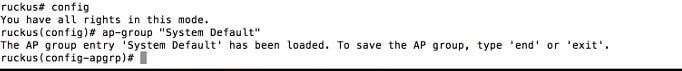
As you can see, by just doing a “Show” it is disabled by default:
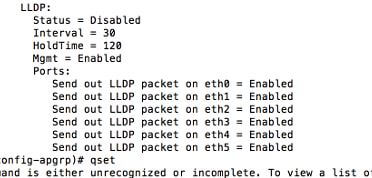
After running the command LLDP enable:
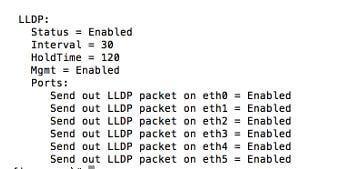
I can now find my APs no matter where they are plugged in.
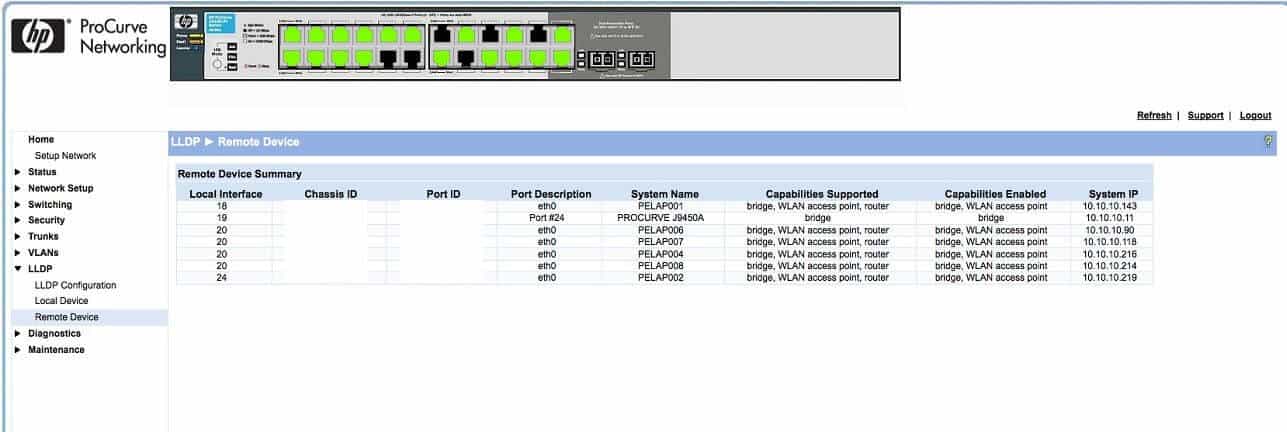
If you need help with your wireless network, send us an email or give us a call, 502-240-0404!