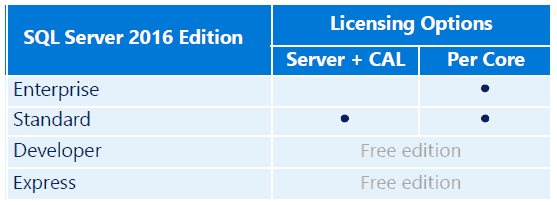
As of June 1, 2016, Microsoft SQL Server 2016 is available for purchase. In May, I published a preliminary report on SQL 2016 licensing. As promised, here is my full report. This first post covers the basics of SQL 2016 licensing. My next post will cover how to license SQL 2016 in a virtual environment.
Editions
If you took the time to figure out how to license SQL Server 2014, then you’re in good shape when it comes to SQL Server 2016. Not much has changed. (If you need to get up to speed, you can read my posts here, here, here, and here.) There is only one major change … the Business Intelligence (BI) edition has been eliminated from the lineup. So, here is a basic list of the SQL Server 2016 editions:
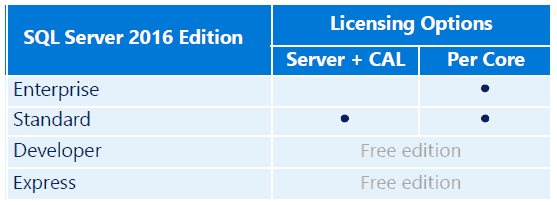
Table from SQL Server 2016 Licensing Datasheet, available here.
As noted in the chart, the Developer and Express editions are free. You can download them from Microsoft. The Developer edition is a full-featured version of the product, but the use rights are limited to test and development purposes only. (Beware of Microsoft audits!) The Express edition can be used in production environments but has an extremely limited feature set, as you would expect for a free product.
Enterprise and Standard are the main editions of SQL Server 2016. Enterprise is distinguished by advanced features related to business intelligence, data management, and security:
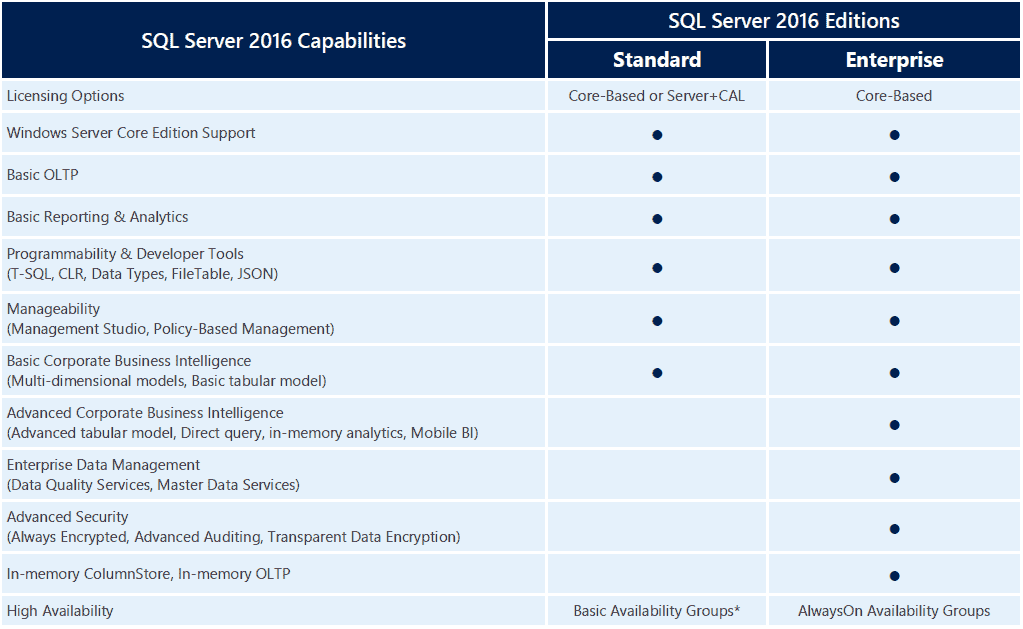
Table from SQL Server 2016 Licensing Guide, available here.
There are two other editions not listed on the chart above: the Web edition (only available through third-party service providers) and the Enterprise (Server+CAL) edition (only available through SA version upgrades or an existing Enterprise Agreement). For more information on these editions, see the SQL Server 2016 Licensing Guide here.
One last note about editions … If you purchased SQL Server 2014 Business Intelligence edition and it was covered with Software Assurance (SA) on June 1, 2016, then Microsoft will give you licenses for SQL Server 2016 Enterprise (Server+CAL) edition as an SA benefit. Since there is no longer a BI edition, they bump you up to Enterprise, but they still keep you on the Server+CAL model.
Server+CAL vs. Core Licensing
As you can see from the charts above, there are two licensing models for SQL Server 2016. Again, if you are familiar with previous versions of SQL Server, there are no surprises here:
- Option one is to license the server and then purchase Client Access Licenses (CALs) for every user or device that accesses it. Even users who indirectly access the server still need a CAL (see my post here for more info). Each server license allows you to run a single instance of SQL Server 2016 in a physical or virtual environment.
- Option two is to license the processor cores within the server. There is a minimum purchase requirement of four core licenses per server, even if you have only one or two cores. But if you go this route, then you don’t need to purchase CALs. For every server you license this way (either physical or virtual) you can run a single instance of SQL Server 2016. Core licenses come in packs of two.
For new purchases, the Enterprise edition is only available through the core licensing model, but the Standard edition is available in either one. Here are Microsoft’s posted prices for the various products (licenses only, no Software Assurance):
| Product Description | Price Per License |
| SQL 2016 Enterprise 2-pack of Core Licenses | $14,256 ($7,128 per core) |
| SQL 2016 Standard 2-pack of Core Licenses | $3,717 ($1,859 per core) |
| SQL 2016 Standard Server License | $931 |
| SQL 2016 User CAL | $209 |
| SQL 2016 Device CAL | $209 |
There was a four percent price increase between SQL 2014 and SQL 2016. However, currently the SQL 2016 prices that Mirazon is receiving from our distributor are the same prices as SQL 2014! I don’t know how long that will remain the case, but you could save some money by buying sooner rather than later.
Weighing the Options
Since SQL 2016 Standard is available through either core licenses or Server+CAL licenses, you may be wondering: “When is it cheaper to purchase SQL 2016 Standard using the core model rather than the Server+CAL model?”
There are various factors involved in answering that question. For example:
- How many processor cores are in the physical server? If you go with core licenses, you must assign at least four cores to each server. But if you have more than four cores then you need to assign more, and that will drive up the price.
- Is your SQL Server serving as a back-end database for a public website? If so, you need to purchase core licenses since you can’t count the number of users accessing the server.
- Is your company planning on growing past 30 users in the next few years? If so, then core licenses may be cheaper in the long run.
- Do you need Software Assurance? If so, then the pricing will be different than what is listed below.
If you are looking at a simple solution then here are the facts. Our example will be for a single instance of SQL Standard, running on a server with four or less processor cores, serving as an internal database for a limited number of users, and not covered by Software Assurance.
So when is it cheaper to purchase SQL 2016 Standard using the core model rather than the Server+CAL model? With SQL 2014, the answer was 31 users. With SQL 2016, the answer is now 32 users. The price for a four-core minimum purchase fits between the prices for 31 users and 32 users using the Server+CAL model:
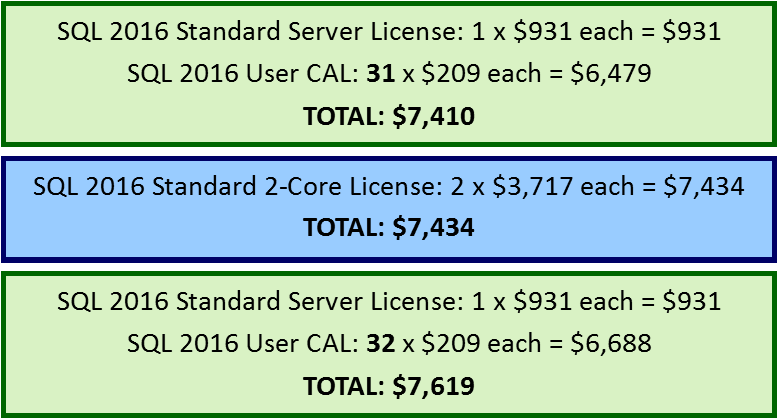
Remember, this is just sample pricing for a very simple environment. You should talk about the particulars of your situation with a value-added reseller, such as Mirazon.
More Information
The challenge (as always) is boiling down a complicated product to fit within a blog post. My next post will cover how to properly license SQL 2016 in a virtual environment. In the meantime, you can download Microsoft’s “SQL Server 2016 Licensing Datasheet” here or download the more thorough “SQL Server 2016 Licensing Guide” here. Or, if you prefer to cut to the chase, give us call and talk it over with a Mirazon specialist.