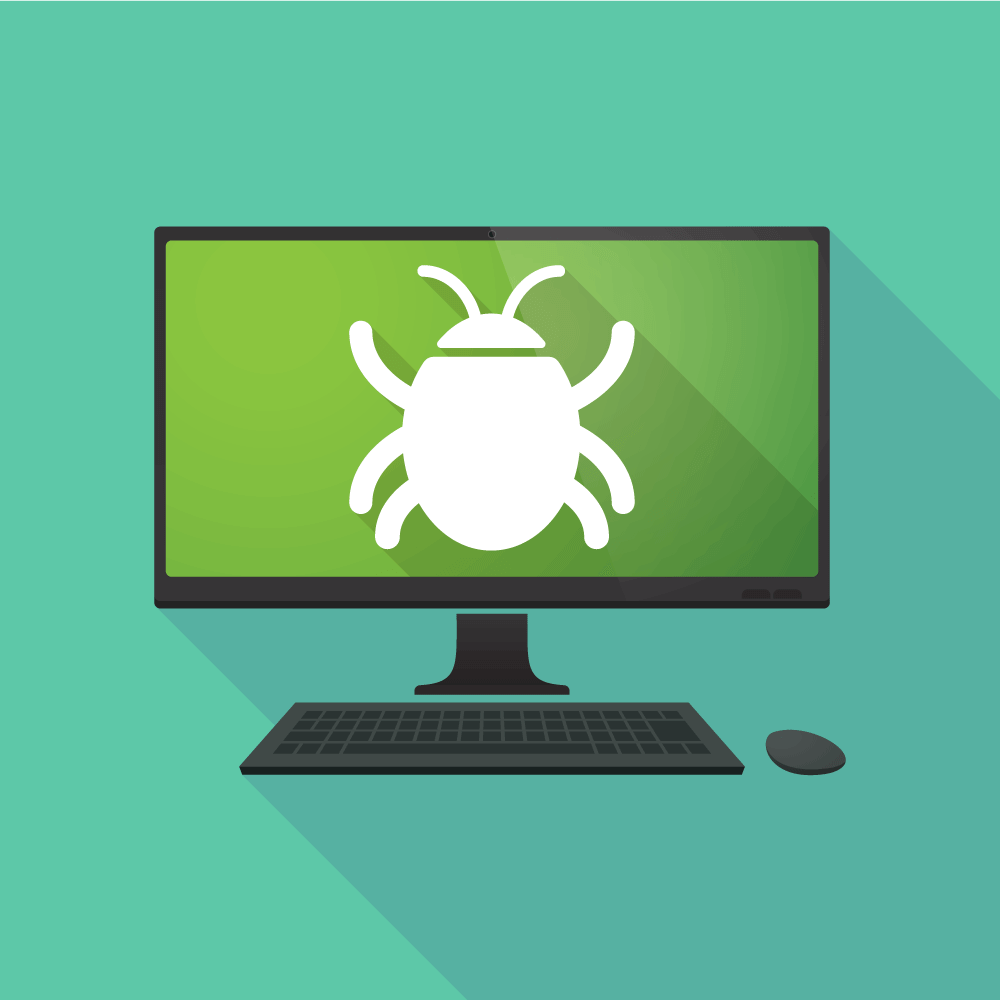
Computer viruses are scary things. They can wipe out hard drives and render information unusable before you even know what happened. Viruses are also much harder to remove than prevent, and it’s hard to know for sure that they are really gone.
Enter antivirus software. It runs in the background of your computer and protects you from all kinds of threats. But how?
After installation, the first thing an antivirus program does is check your entire system for known viruses, malware and bugs. The program compares the codes and patterns in files and web pages to virus definitions – unique bits and patterns that make up the code of a virus. Known viruses and malware are flagged right away.
The software also does ‘heuristic’ checking which means it checks for common suspicious behavior in files. This way new viruses can be detected and protected against. There is some guesswork in heuristic checking, which means false positives are possible, but this is rare. If you’re unsure about the safety of a flagged file, you can check the file in VirusTotal, a free online virus and malware scanning service.
After its initial scan, antivirus software runs in the background of your computer and checks every file you open. If there is a virus or suspicious behavior in a file, antivirus will stop it. Some programs will automatically delete the file while others will flag it, tell you there is a risk and let you decide whether you think the file is actually safe or not. Either way, you won’t be caught unaware.
At least once a day, antivirus programs update to include new virus definitions. Most software will do at least weekly scans of your computer to catch viruses that may have appeared after the initial installation, and it’s very important to let these scans run. Otherwise you’ll only be protected against the viruses that existed when you installed the program.
A good antivirus program will do most of the work for you, but there are a few simple steps you can take to further protect yourself.
- Make sure your operating systems are up to date
- Be cautious with emails you don’t recognize (Don’t open attachments from people you don’t know)
- Beware of websites asking you to install their software
- Avoid pirated movies and videos as these often contain viruses
