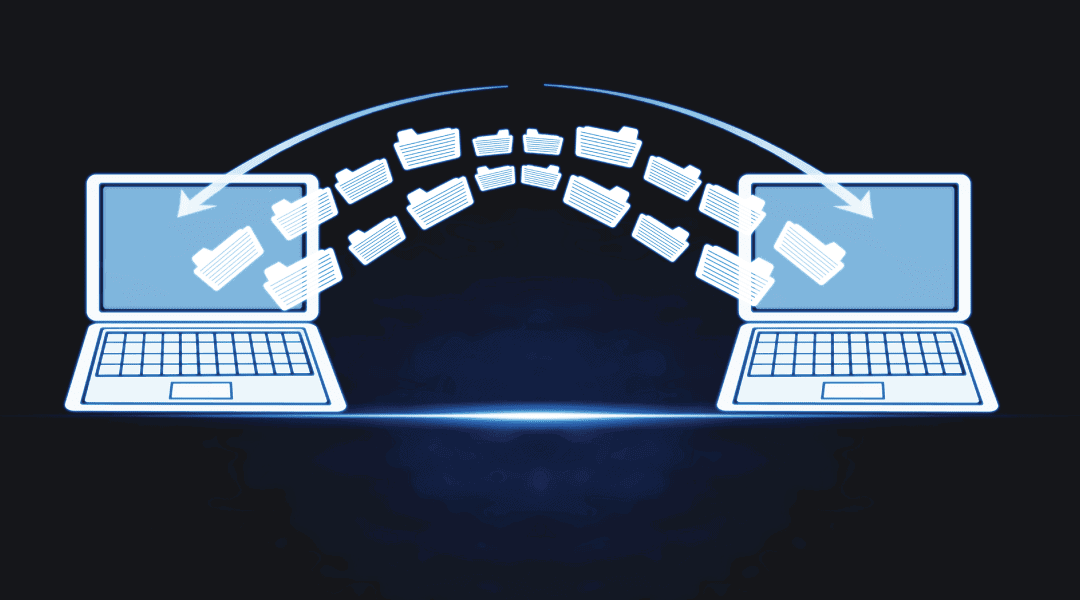
A couple of weeks ago, my team and I were preparing for migrating off GoDaddy Office 365 for a client. After a call with GoDaddy support, we validated that to do the move, we just needed to change the UPNs to the temporary .onmicrosoft.com domain. So, we took them at their word, and we did that after finishing our pre-seeding and were ready to go for the cutover.
Or so we thought.
When cutover day came, GoDaddy support informed us that we instead must delete the entire environment before the client’s domain could be released. If you just went, “oof,” reading that, well, so did we. That wasn’t going to work for us (clients tend to need their data), and it certainly wasn’t what GoDaddy’s support had previously told us.
Interjection: this is a perfect example of why you should choose a Microsoft partner and implementer to provide and manage your Office 365 tenant.
After some rage-research, we discovered that while GoDaddy locks down lots of admin settings in Office 365 tenants, PowerShell still works on it. Bingo. So, we put a script together that automatically changes all users’ UPNs to the temporary .onmicrosoft.com UPN and removes all aliases and groups. Once that completes, it removes the domain from the tenant. Once that script ran its course, I was able to register the domain in the new tenant.
That took a few minutes to replicate throughout the Microsoft environment. Then, we wrote another script that reconfigured the destination and we were all set.
Take that, GoDaddy.
If you are running into this issue extricating your domain from GoDaddy’s Office 365 domain, give us a buzz. We can help you work around it.