
We’ve already established that we need a protected backup, and we’ve established we want an online backup to do quick restores. Those two seem at odds with what we’ve discussed so far. That’s where immutable backups come into play. Immutable backups combine the best of both worlds, you can get a backup that’s always online but is also protected from malicious actions. So, how do you use object storage and immutability in a way that makes sense for your IT environment?
PART 3
Object Storage With Immutability
Immutable backups work by leveraging some built-in features of object-based storage where an object (which you can loosely think of as a file) is protected at the lowest system level from being modified, deleted, encrypted or in any way mutated (hence immutable). It’s built into the actual storage of data just the same way that file access times are built into NTFS files. This immutability flag can be set on an object which essentially marks that object as read-only until the timeframe is reached.
Immutability has largely been synonymous with the cloud for years, in part because object storage has been synonymous with the cloud. While object storage existed before the cloud, it wasn’t readily accessible to normal people for generic uses. Companies that did sell object storage didn’t lean into that name, more the functionality it offered like storing data and metadata separate for indexing and large lookups. It was mostly used for things like healthcare and long term archive record storage.
With the rise of the cloud, the name “object storage” started to become more common, but always associated with the cloud. AWS S3 became the de-facto standard for object storage and, more importantly, opened up an uniform API that people could use for their own object storage devices that would be compatible. When developers did bring it down to on-premises storage, it was often very large and cloud-like in its scale, which again, made it difficult for normal people to get it. So, up until recently if you wanted immutable backups, your only real option was to put that data in a public cloud provider.
In recent years there have been a few more options that cropped up. Some general purpose object storage devices have started supporting immutability and working with Veeam. There have also been systems that you could build yourself through companies like MinIO. Most of these systems, though, were still made for scale and didn’t necessarily size down for backups in either complexity or cost. Only now are object-based, immutable, backup specific repositories being sold on the market, specifically with Object First.
In our next installment, we’ll talk about the de facto standard for object storage with immutability, cloud based object storage. Once we get through that, we’ll talk about what an on-premises option brings to the table.
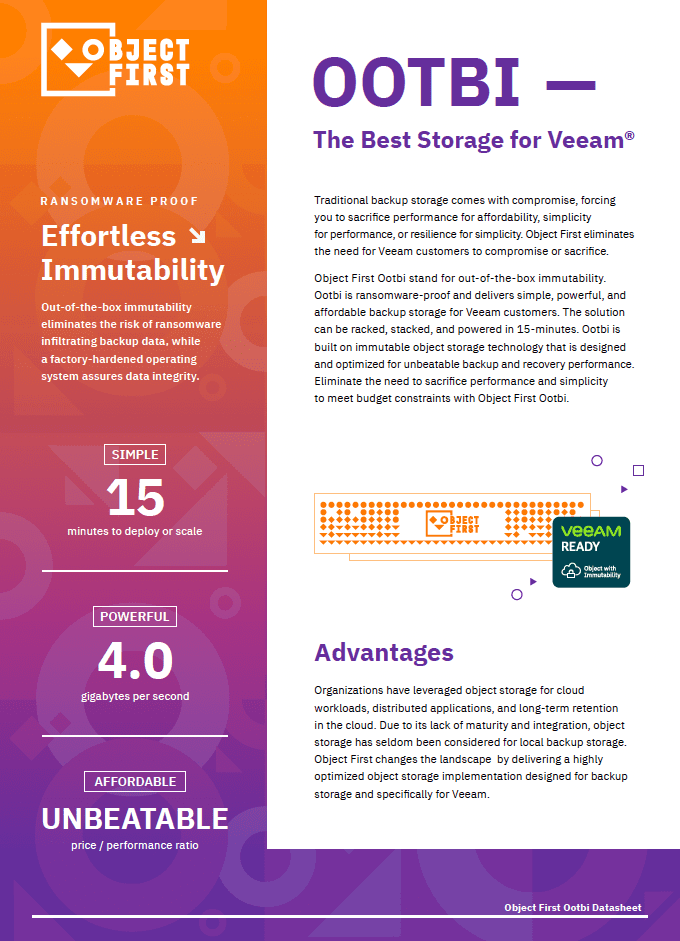
Download Object First Whitepaper Here!
If you’d like to learn more about object storage and immutability, please call us at 502-240-0404 or email us at info@mirazon.com.