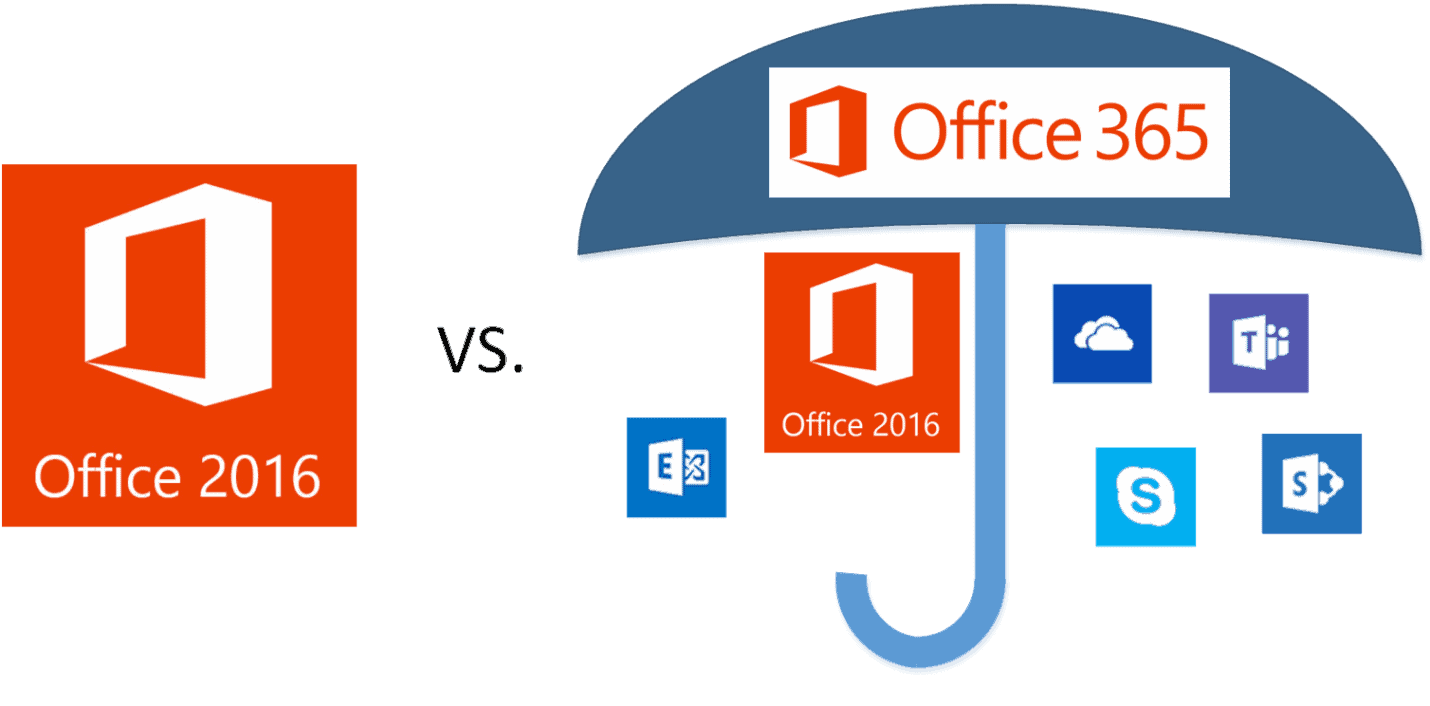
Confused about Microsoft Office these days? Join the club.
For the last few years, Microsoft has been transitioning from a traditional software company to a subscription software company. It’s been quite a metamorphosis to watch. And if you are a business owner or a staff member of an IT department, you may be confused about what all this means for you. This is especially true if you’re looking at upgrading your Office software. Should you stick with traditional Office licensing or take the plunge into an Office 365 subscription?
Allow me to shed some light on the subject. Here’s a brief overview of the differences between the traditional licensing model and the new subscription model. In other words, let’s compare Office 2016 and Office 365.
Office 2016 – Traditional Licensing
Let’s begin with what is already familiar: traditional licenses of Office. You may have never thought about this before, but traditional software licenses are perpetual licenses. In other words, they can be used forever. In the past, this was taken for granted: you pay for the software once and then keep using it until you retire! That’s the way software is supposed to work, right? Well, that’s debatable … which is why we’re having this discussion.
But the good news is that perpetual licenses of Office 2016 are still available. You can buy Office 2016 Standard, Office 2016 Professional Plus, or Office 2016 for Mac Standard. For a detailed list of what is included in each suite, visit Microsoft’s Office product comparison page.
Here are the MSRP prices for Office 2016 licenses without Software Assurance in the Open Licensing program:
- Office 2016 Standard: $373.00
- Office 2016 for Mac Standard: $373.00
- Office 2016 Professional: $508.00
Visit my previous post for more information on Office 2016.
Office 365 – Subscription Licensing
So traditional Office licenses are still available. That’s reassuring. So what’s up with the new kid on the block: Office 365.
Office 365 is subscription-based licensing. In other words, you pay a relatively small amount for the software each month or each year. But of course, here’s the catch: if you ever stop paying for it, then you have to stop using it. Unlike a perpetual license, a subscription license does not last forever. That may break your paradigm, but welcome to the new world.
Office 365 can replace a variety of different Microsoft solutions that in the past have only been available as on-premise solutions. Not only can it replace Office, but it can also replace Exchange Server, SharePoint Server, Lync/Skype for Business Server, and even that file server that everyone is using for extra storage. Microsoft has also been developing unique products that are only offered through Office 365 such as Microsoft Teams.
And since Office 365 is subscription based, you always have access to the latest version of the product. In that sense, it is similar to buying a license with Software Assurance: you can immediately start using the latest version of the product, and also know that you will get feature upgrades in the future.
So how much is this “relatively small amount” you’ll have to pay each month? The answer depends on which Office 365 plan you choose. Here are the current plans:
- Office 365 Pro Plus: $12.00 per user per month
- Office 365 Business: $8.25 per user per month
- Office 365 Business Premium: $12.50 per user per month
- Office 365 Enterprise E1: $8.00 per user per month
- Office 365 Enterprise E3: $20.00 per user per month
- Office 365 Enterprise E5: $35.00 per user per month
To see details on each plan, you can go to these links on Office.com: SMB Options (up to 300 users), and Enterprise Options. There are also options for Education, Government, and Non-profit.
Office 2016 Included in Office 365?
While we’re on the subject, let me break your paradigm a little more. When some people hear “Office 365,” they think “Office Online,” but that’s not exactly true. There are certainly some online components included in each Office 365 suite, but … (Don’t miss this!) … most Office 365 suites include permission to install Office 2016 on your local machine!
Wait, what? That’s right. When you buy a subscription to Office 365, you get a bundle of products. Often that bundle includes a subscription license for Office 2016. That means you get to install Office 2016 on your local machine. In fact, if “desktop versions of Office 2016” or “fully installed Office” is a feature included in your Office 365 plan, then you can install Office 2016 on not just one machine…you can install it on up to five machines!
A helpful way to think about it is like this: Office 365 is an umbrella that covers a variety of products. The exact products included will vary from plan to plan, but in most plans Office 2016 is one of those products. So Office 2016 can be purchased as a stand-alone product or as a component of Office 365:
Should You Buy Office 2016 or Office 365?
So which option is right for your business? The answer to that question is going to vary from company to company.
For some companies, it’s going to make more sense to stick with traditional licensing and buy Office 2016. If you want to pay a big chunk of money this year to get current on Office and then forget about it for a few years, then go with Office 2016. If you already have an Exchange Server and you’re all set when it comes to unified communications and you aren’t interested in SharePoint or Teams, then you don’t need the additional features that Office 365 has to offer. It would make more sense for you to buy Office 2016. The only question then becomes: “Should I buy Software Assurance with my Office 2016 licenses?” For an answer to that question, see my post here.
But for other companies, switching to Office 365 is going to be the right move. If you are tired of taking a big chunk of your IT budget every few years and throwing it at Microsoft so you can upgrade all your devices to the latest version of Office, then switch to Office 365 where you pay a small amount each month. Your “cap ex” (capital expense) for Office then becomes a predictable “op ex” (operational expense) of your monthly budget. If you have an old Exchange Server that you’re ready to retire and you don’t want to pay for a new one, then go with Office 365 since it includes Exchange Online. Or if, on the one hand, you need a new phone system and a way for employees to send instant messages to each other, but, on the other hand, you don’t want to pay for a big project and host the solution in your own environment, then switch to an Office 365 plan that includes Skype for Business. Let Microsoft do the heavy lifting for you.
These are just sample scenarios. Every business is different, but you get the idea of the kinds of things you should be considering when you are weighing the options.
The choice is yours, but Mirazon is here to help. We deal with these issues all the time, so if you want an expert to help you make the right choice, give us a call. One of our official company strategies is to “right size all solutions.” We’ll shoot straight with you and recommend only what you need.
