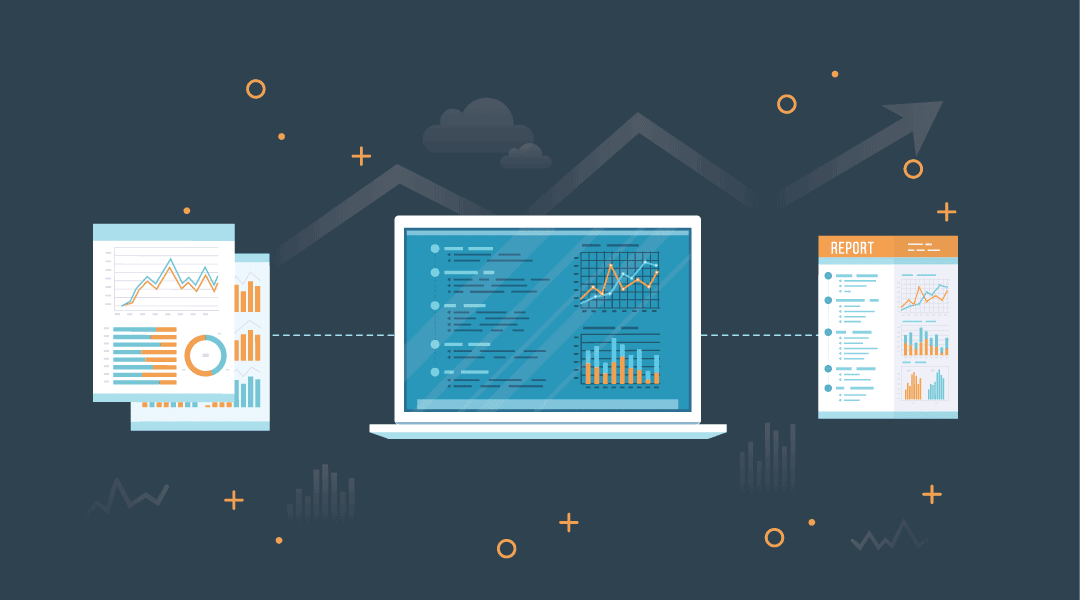
Swiss cheese. Each slice is unique. Some are thinner and have more holes, some have less holes in different places, but they’re bigger. Because of this, I usually put at least two slices on my sandwiches, so I have full delicious cheese coverage.
In a way, cybersecurity is like stacking slices of Swiss cheese. Each layer of security has its holes, so we like to combine multiple things together, like antivirus, firewall, DNS filtering, etc. But even with several layers, small holes or thin spots can occur.
With the way cybersecurity threats are evolving today, with exploited 0-day attacks and password leaks and vendor compromises, keeping your network security on point is a never-ending endeavor.
This is where we typically like to run network scans. This automated scan will help us find any outdated firmware or software, open ports or any other vulnerabilities that someone could use to exploit your network. From there, we can review what’s working, what needs improvements, and develop a plan to continually harden your security.
Network scans examine:
- Active Directory
- Windows Service Accounts
- Local accounts
- Servers
- Major Applications
- DNS and DHCP lookups
- Patch Summary
- Remote WMI, RPC and Remote Registry (over the network)
- WHOIS and network lookups*
- External vulnerabilities