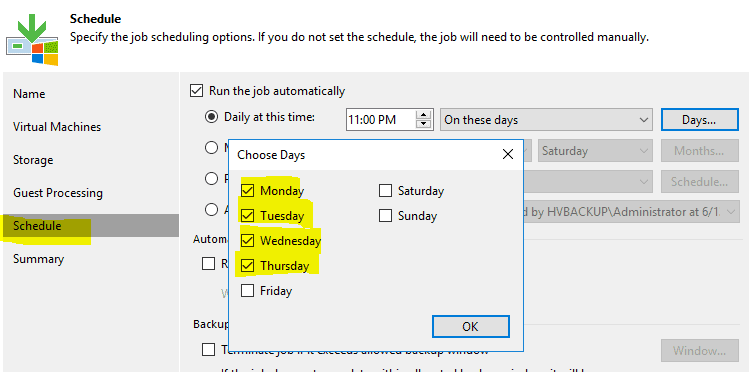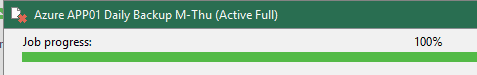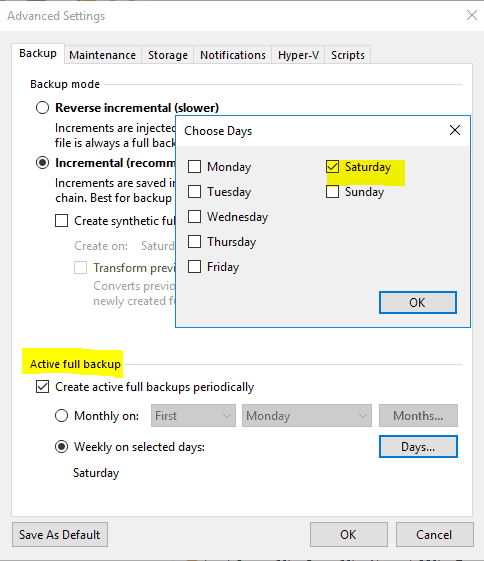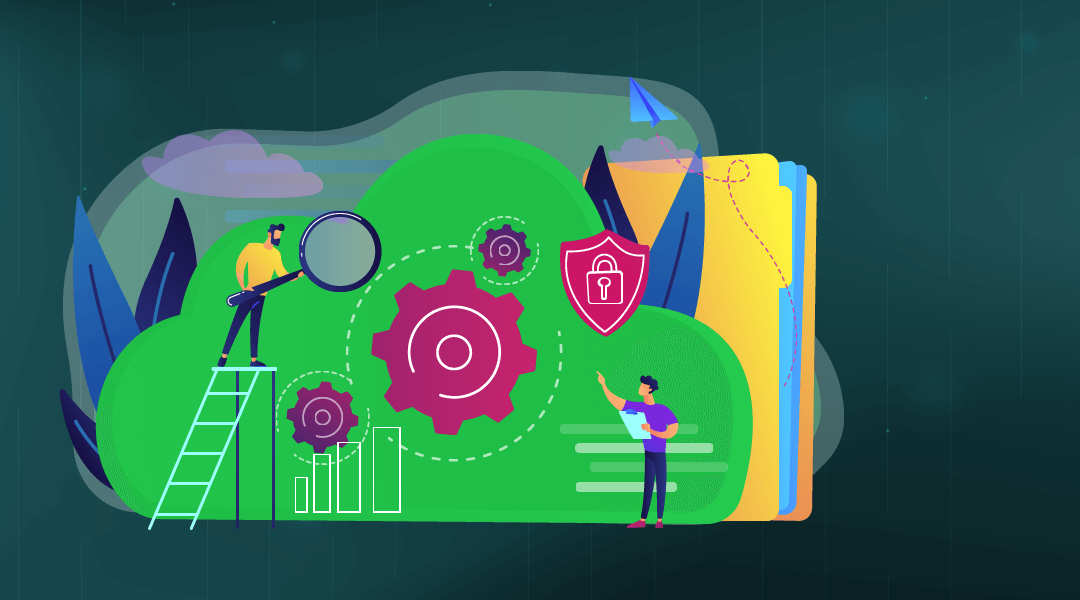
I recently had a Veeam backup job that was not running according to the schedule I set in the Schedule tab of Veeam. Turns out, you may also have to check the Active Full Backup settings under the Advanced tab. If you don’t have both of these in alignment, your backups may not follow the schedule you want.
When I setup multiple offsite backup jobs they were set to run only on Monday through Thursday. This was due to a larger backup job running on Friday that takes over 36 hours to complete on limited internet bandwidth. However, I found that the backup jobs were running on Saturday even though I didn’t have it checked in the Schedule section.
The first clue I had was when I started troubleshooting was that the last backup on Saturday was labeled “Active Full”. So, I went to where I knew I could find settings for Active Full backups specifically.
In the Storage settings under Advanced, under the Backup Job settings I had somehow designated Saturday as the day to run “Active Full”:
That setting overrides the settings on the Schedule tab.
I changed my Active full backup on all the Monday through Thursday backup jobs to run on Monday instead. Now they will not conflict with my other Friday and Saturday larger backup jobs.
Just be aware that your Active Full Backup settings are in a separate place within Veeam, and your Active full backup schedule normally should fall within the dates indicated on the Schedule tab.