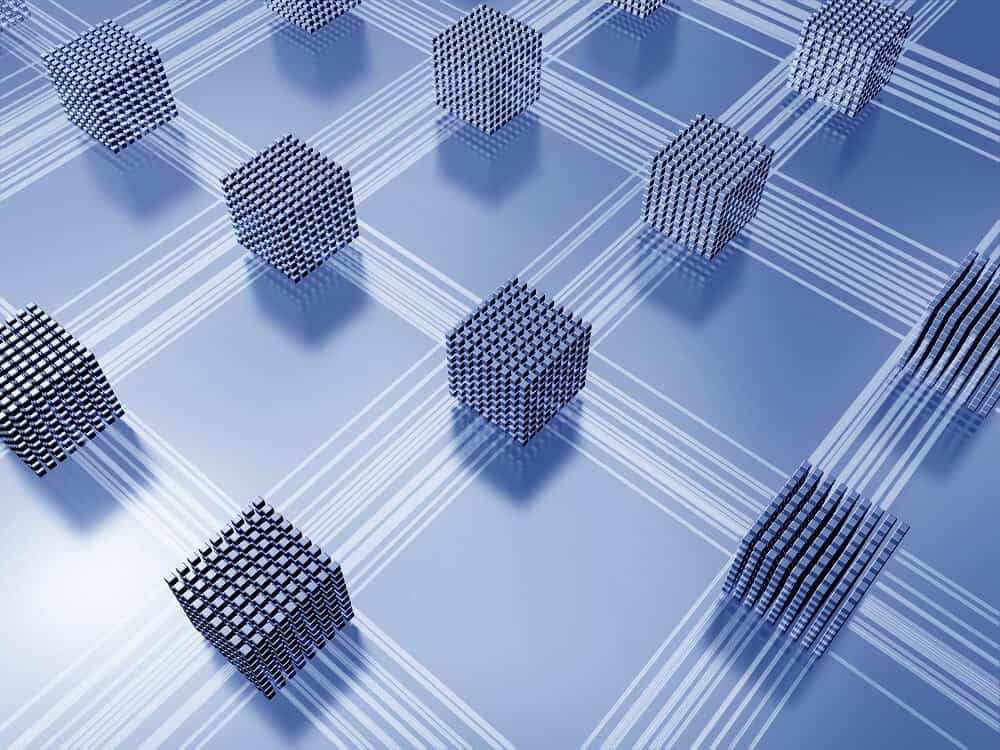
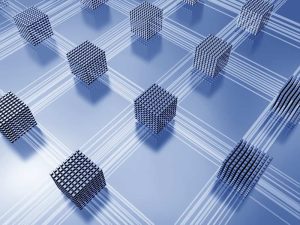 Storage Spaces has been around for many years in one form or another. The primitives for it started with Windows Home Server, which was built on SBS 2003. Since then, it has morphed many times into many different iterations. In 2012 R2, storage spaces exist as a way of aggregating multiple disks together into pools, and then allowing for volumes to be created from that pool and served out. This works great … but what happens if you need that to be highly available?
Storage Spaces has been around for many years in one form or another. The primitives for it started with Windows Home Server, which was built on SBS 2003. Since then, it has morphed many times into many different iterations. In 2012 R2, storage spaces exist as a way of aggregating multiple disks together into pools, and then allowing for volumes to be created from that pool and served out. This works great … but what happens if you need that to be highly available?
High Availability with Storage Spaces
To create highly available storage spaces with 2012 R2, disks internal to the server can no longer be used; they have to be external and connected via a shared medium (such as SAS) to multiple servers. These disks can’t be RAIDed though; they must be independent disks (JBOD). Those independent disks are then put into pools that are used to create a failover cluster for the storage space. If one node fails, the other node takes over the resources and brings everything up for clients. This is a very good feature, but it requires the nodes to share storage. That means wonderful technologies like NVMe drives are not compatible, because they require a PCI-E slot, which can’t be shared between nodes. This is where Storage Spaces Direct comes in.
Storage Spaces Direct
Storage Spaces Direct with Windows Server 2016 allows for each server to have its own internal storage, but build a pool across multiple servers. Rather than the disks having to be accessible to multiple nodes, the pool is built with each node having sole control of its own disks, yet sharing with all the other nodes. This allows for a much more flexible implementation strategy in which almost any disks can be used in multiple nodes to supply the capacity needed.
Storage Spaces Direct is targeted specifically at Hyper-V. There are two ways to deploy it with Hyper-V, hyper-converged and disaggregated. If deployed as hyper-converged, the servers that contain the storage are also the Hyper-V servers. A volume is created from the pool and then served up and a CSV is created on it to make the VMs. This makes it a direct competitor to VMware VSAN.
Disaggregated, on the other hand, allows you to create one Storage Spaces Direct cluster for just storage and then have that serve storage (SMB3) to a separate cluster for the actual compute (Hyper-V).
In addition to the Storage Spaces Direct deployment model, all the previous methods of deploying Storage Spaces and Scale Out File Server still exist. This flexibility gives several deployment options to give the most optimal configuration for your environment, and allows Microsoft to effectively tick almost every deployment method that is being discussed by competitors.
While most organizations already opt for the Datacenter edition of Windows Server, it is worth noting that it is the only edition that comes with Storage Spaces Direct. If this feature is compelling enough for you, make sure you buy the Datacenter edition.
Want to read up more on what’s new with Windows Server 2016? Check out our other blog posts:
- What’s New in Windows Server 2016: Hyper-V
- Windows Server Licensing Changes in 2016: Core-Based Licenses
- What’s New in Windows Server 2016: Failover Clustering
- What’s New in Windows Server 2016: Nano Servers
- What’s New in Windows Server 2016: Containers, Part 1
- What’s New in Windows Server 2016: Containers, Part 2
You can also watch my webinar touching on a bunch of the new features.