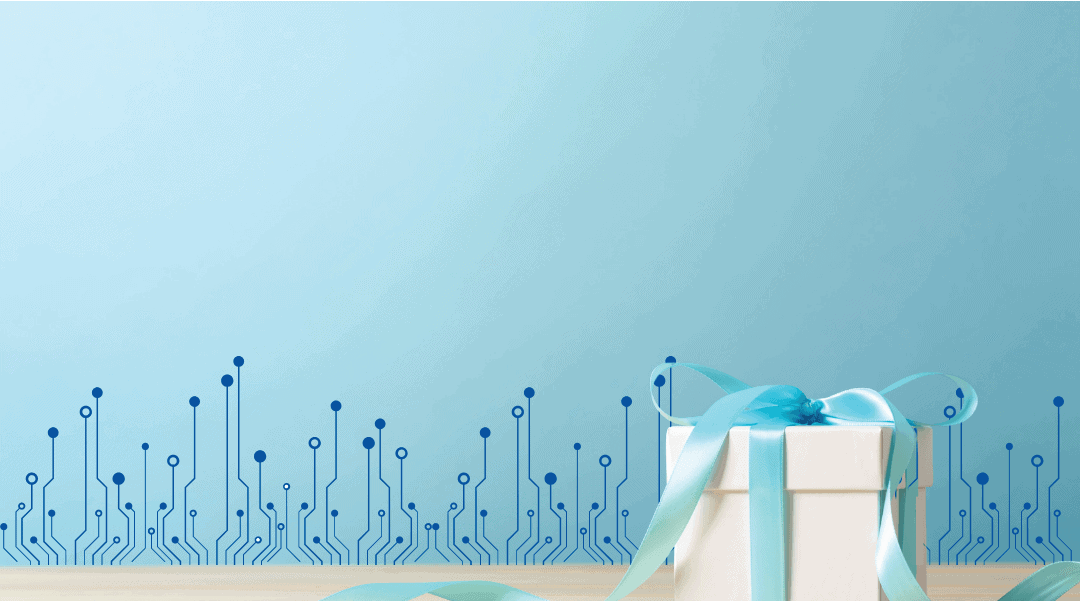
A month ago at VeeamON, Veeam announced several new features that are coming out for V12. Some of these are major changes and have a lot going on with them, some of them are smaller changes that are just ‘nice to have’ features.
The Biggest Features
Object, object, object! The big thing from VeeamON was that Object is going to become a first-class citizen. What all does that mean?
Primary backups: You can now use object as the primary backup destination. If you immediately thought “wow, that sounds like a situation to get yourself in trouble,” it could be. But remember, object doesn’t only mean cloud. Yes, you could do primary backups directly to object storage in the cloud, but there are dozens of onsite object storage vendors that could also provide local, low latency, high bandwidth object storage. What major benefit would we get with that? Yes, you’ll be able to now have your primary backups immutable with object storage for extra protection. Rather than your only surviving non-encrypted copy being in the cloud, behind latency, bandwidth limitations and egress charges, you can now have a surviving copy onsite. This does NOT preclude you from following the 3-2-1 rule of 3 copies of your backups on 2 different media with at least one offsite.
Instant-On from object: You can now do instant-On restores from object storage. Again, if you think of object only as a cloud-based thing, this might not make sense… unless you’re booting into the cloud itself. However, if you have onsite object storage for primary backups, being able to instant-on those backups to your production environment is very important.
SoBR Object Storage: You can now have multiple Object Storage buckets in a single SoBR, allowing for wider as well as deeper scaling, with performance backups being on object, moving copies off to scale-out
File backups to storage: Directly backup to object storage for files.
Agent backups to storage: Directly backup agents to object storage. This is a place where the cloud as the primary/initial repo might make a lot of sense, allowing a mobile laptop to backup straight to the cloud wherever it goes? Sounds like a winner.
Postgres for Veeam Database
For over a decade, there’s been an elephant in the room with Veeam deployments. If you deploy on SQL Express, you run into its limitations (four cores, 1410 MB of RAM, 10 GB database limit) when you try to scale up at all, which Postgres greatly expands. Most small businesses only ran into this when they were doing things like running reports on a big job and it sat for five to 10 minutes, but it was annoying nonetheless. For larger businesses, it mean that a full-blown SQL license had to be bought to run Veeam against, which is expensive. Now, Veeam can run on Postgres for the back-end database. There’s also a new Postgres Explorer if you backup other Postgres databases.
If the idea of going from tried-and-true SQL to Postgres (which itself has been around for 26 years) scares you, remember the database still only stores job history and other information that isn’t vital to recovery. If you lose the whole Veeam server (or the database), as long as you have the backup files you can still do restores without any issues. And if you have the Veeam config backup (which runs automatically when you set the server up), you can get all jobs, configs, etc. back as well. You will be able to do in-place upgrades to Postgres, and new installs will default to it.
Nice-To-Have
- MFA for the application itself (not just relying on OS MFA)
- Group Managed Service Accounts (no more over-permissioned accounts with a static password everyone is afraid to change.
- Console auto-logoff (you won’t log into a system a month later to find out someone didn’t close the UI and it’s wide open)
- Move jobs between repos through one click instead of a whole process.
- Move VMs between jobs through one click instead of a whole process.
- SoBR rebalancing across repositories
- Veeam Best Practice Analyzer will look at the VBR server and tell you basic things that are problems, such as not having MFA enabled.
- Per-VM backup files is an upgrade from a previous per-vm backup file that still kept all metadata together. However, the metadata is also broken-out per-VM, which means if you need to delete, retry, do an active full, or anything else on a single VM in a job, you can do that now.
Ready to upgrade to Veeam v12 or get a demo of Veeam Backup & Replication? Call 502-240-0404 or send us an email at info@mirazon.com to get started!