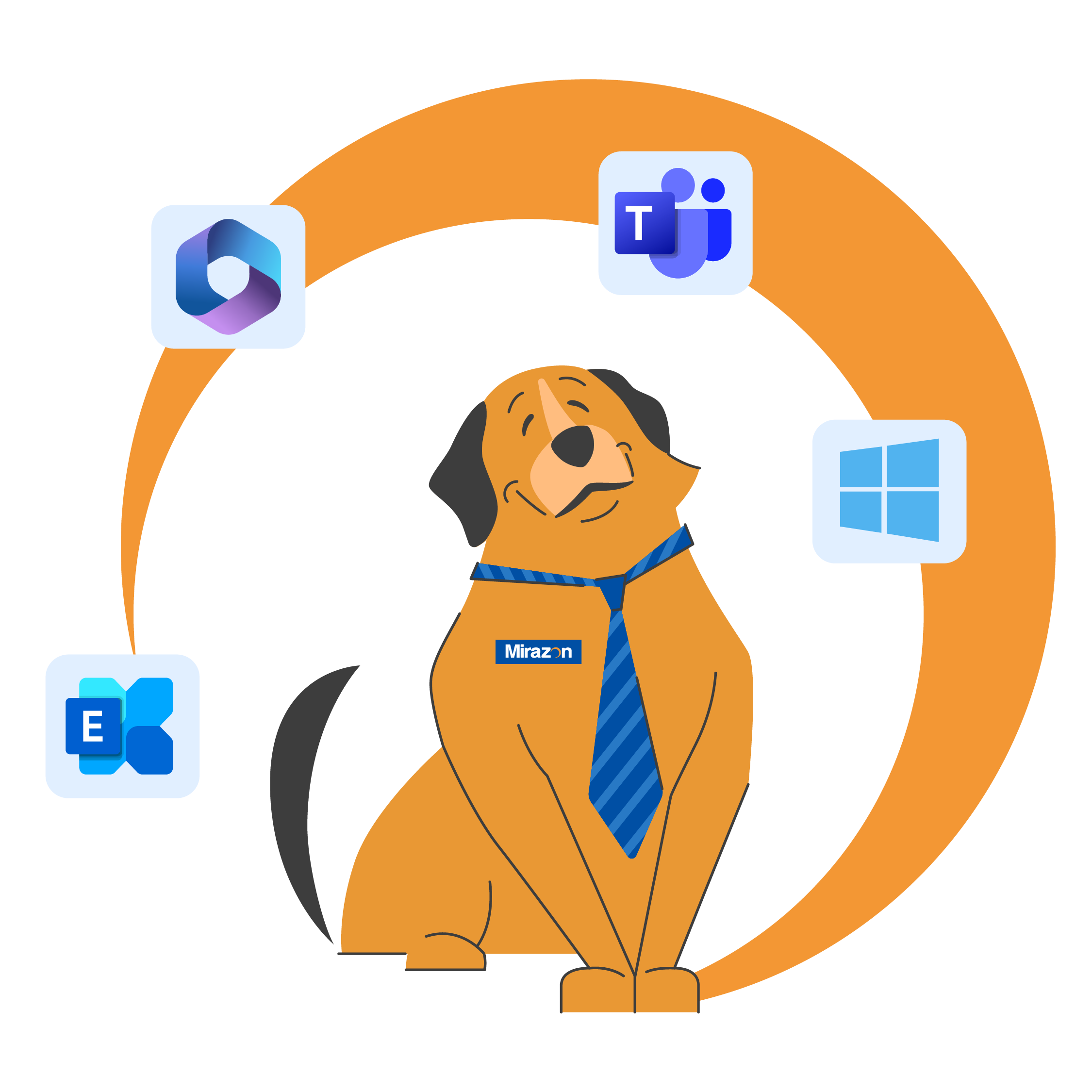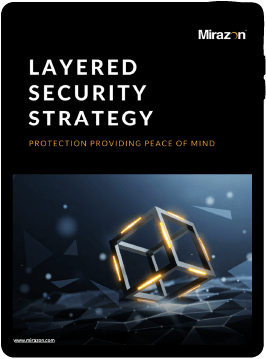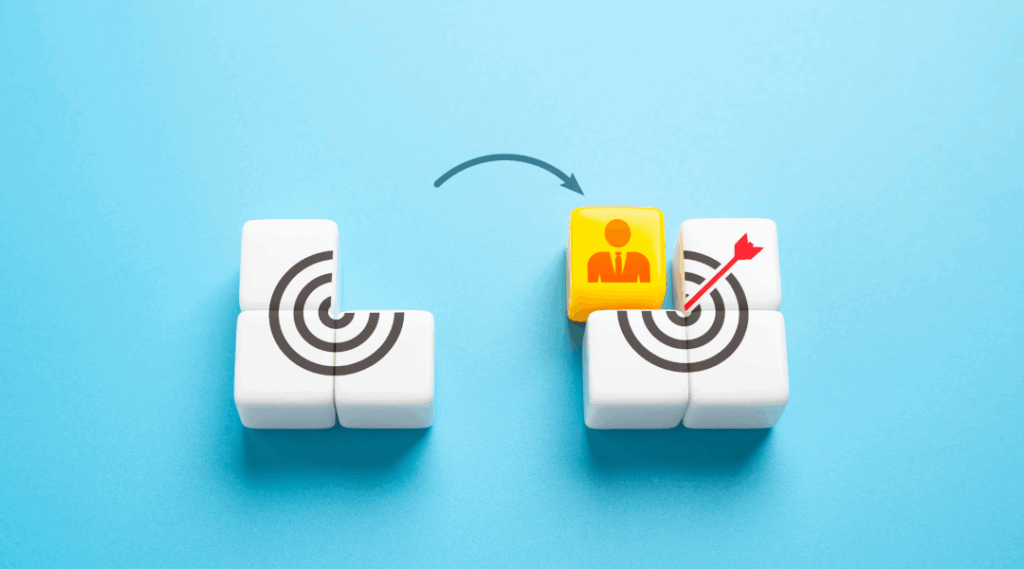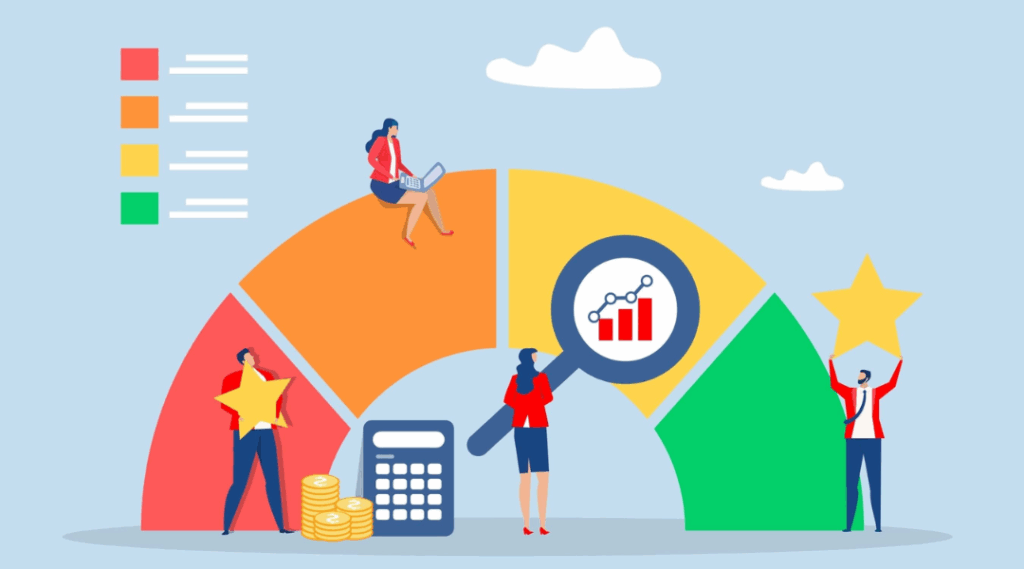Thinking of Switching IT Providers? We Simplify the Process for You.
Fear of disruption? Our seamless onboarding process ensures zero downtime during the transition.
Loyalty to Your current provider? We understand the value and importance of relationships, but are you getting the service and value you deserve? We believe you deserve more. Let us show you the difference.
Change fatigue? Leave the heavy lifting to us – Our dedicated transition team handles everything so you can focus on your business.
Uncertainty about ROI? We provide real insights and hands-on experience to help you make an informed decision.
Contractual obligations? We can help you navigate existing contracts and minimize termination fees – switching is easier than you think.